

Containerizing Your Applications With Docker
Docker and Kubernetes are pathways to more efficient development cycles and smoother, more reliable deployment for your application. These two platforms work together, one building on the other for managing containerized applications that make them lightweight and stable, which are huge pluses for your business. If Docker is the set of big steal boxes you put your applications in to make transporting them easy, Kubernetes is the network of trucks, boats and cranes that get them into place for production.
Containers, Docker, and Kubernetes
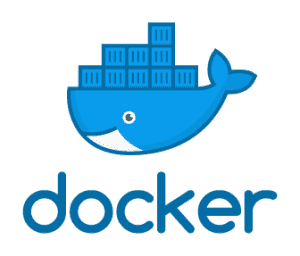
Containers are stand-alone packages that bundle everything required to run an application: code, libraries, system configurations, and other dependencies. Containerization is the use of these packages for application deployment or development. This encapsulation allows applications and components in different containers to be isolated from each other and the host machine It solves the problem of “well it worked on my machine” by packaging all those dependencies and configurations with the application every time it’s run, no matter where. What works in Docker on your machine will work in Docker in production.
Containerization is more lightweight and less hard-ware intensive than running on virtual machines, which require a discreet operating system for each application. Subsequently, there can be significant cost savings to running containerized environments.
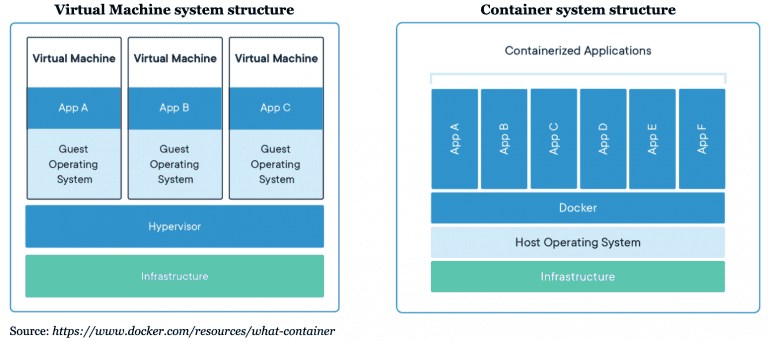
Docker is an open source project used by developers and system engineers to build, run, and deploy containerized applications in virtually any environment. It is especially useful for deployment to the cloud. It provides a sort of instruction manual, the Docker image, which includes everything needed to run an app, including code and dependencies, setting up the private file system that the isolated container interacts with. Docker is a means to getting more apps running on existing servers, and is especially useful at supporting a microservices architecture.
Kubernetes is a platform for management and deployment of containerized applications. From the outside, it can seem like conversations about containerization use “Docker” and “Kubernetes” almost interchangeably, and once upon a time this was closer to true than it is today. However they are not simply two brands of the same product. Docker is a platform for creating and running containers, Kubernetes is an orchestration system for containers, used for automated deployment and monitoring of containers. Docker offers Docker Swarm, which does manage much of the same territory as Kubernetes. However, Kubernetes has more or less won out as the industry standard. Other tools, like Rancher, have even abandoned their own implementations for a solely Kubernetes-powered orchestration.
Docker and Kubernetes both have the advantage of being open source products. Using Docker for containerization is a huge efficiency gain for your development process even if you opt not to deploy to a Kubernetes cluster.
Why Docker?
Containers offer portable, lightweight packages for easy deployment of applications. But the meaning of that and the list of reasons to containerize applications goes deeper. Portability means developers can build locally and easily deploy to the cloud, and the flexibility of containers allow even complex applications to benefit. Key to the lightweight property of containers is that many applications can operate on one machine with one operating system, eliminating the heavy setup of virtual machines with individual operating systems. Containerizing your application allows 4 to 6 times the number of server applications to be run on the same hardware.
Scalability is another key attraction for containerization, allowing for greater ability to increase and distribute containers across multiple servers. The isolated nature of containers also allows you to upgrade or completely replace one without threatening the rest of the application.
Docker helps you create and manage containers for your applications. It provides a pathway to smooth, frequent software delivery. Irregular or infrequent deployments open the door for security issues and require more overhead. High performing teams deploy often, and Dockerized applications allow easy and confident deployment.
There are several noteworthy benefits to Dockerizing your applications:
- Consistency. Docker containers are identical on any system, with the exact specifications stored in the Dockerfile. This guarantees all builds will run identically, affording confidence as well as ease of identifying problematic issues.
- Security. Because Docker app components are isolated, many security issues remain contained.
- Conflict Reduction. The use of separate containers helps reduce clashing dependencies, both within an applications’ components and across multiple applications.
- Environment Compartmentalization. Docker gives the opportunity for separate containers for testing, development, and production and makes it easy to deploy each.
- CI Support. Docker works with continuous integration tools, so that whenever code is updated, it pushes to Docker Hub and then deploys to production.
- Faster Onboarding. Development in containerized environments provides a simplified training process for new team members.
Summary
Dockerizing your applications can get more applications running on the same hardware with lower overhead costs. It allows developers to easily create containerized applications that are ready to run, and makes management and deployment much more efficient.
Choosing the best approach to containerization for your products’ needs can be overwhelming. Full Kubernetes for app management can be overkill, and having an experienced system engineer set up your platform is vital to mitigate performance, security, and configuration issues. Notch8 containerizes applications for most of our projects and we have extensive experience implementing Docker and Kubernetes.
We’d be happy to discuss how these solutions can help your product on a more efficient path to success. Contact Us with questions for our experienced DevOps team.


